Well, to put it bluntly, writing a book is pretty hard. If you have gone through the grind of writing a book before as well, you would have surely thought whether there is any tool which can help you organize better. The task of writing a book can incorporate multiple functions like taking notes, elaborating on the points, organizing chapters and doing all of that productively so that you are able to complete the book within the decided timeline.
Instead of struggling with Microsoft Word which is a general word processor, there are a few tools which can help you in giving shape to your new book. These can take away the stress of organizing your book or taking down notes. This would leave you with the time which you need in order to run your creative thoughts to create something extraordinary.
We would today share with you top 5 programs and apps writers should be using.
1. ProWritingAid:
While putting your thoughts into words, oftentimes writers are not able to write with flair. This problem can be easily solved with the help of ProwritingAid. When you paste your content into the software, not only it would provide you with basic suggestions of grammar and spelling but it would also provide you with style suggestions. This ensures that you are able to add flair to your writing which it might be missing currently.
Also, there is a plagiarism checker available along with the other features to ensure that you are able to keep your content unique. With the help of an inbuilt thesaurus, you can choose the right words as you continue writing. The tool is available in the form of desktop software for windows as well as mac and is also available as a Microsoft Word plug-in. Thus, whichever operating system you’re using, you would be able to integrate it quite easily.
Pros:
• Inbuilt thesaurus
• Grammar and spell check
• Style suggestions
• Fast editing
Cons:
• Not available on android
2. Scrivener:
Scrivener is a tool which is created by writers themselves. It makes the task of writing a book much easier by allowing you to break it up into different chapters as well as sections using the binder view available in the tool. This makes it easier for you to organize your book. You can even set word goals on daily basis in order to track your progress. This ensures that you are working at a high productivity while using this word processor. It also has a feature where it removes all the clutter from your screen and allows you to write dedicatedly. The publishing feature of the software allows you to publish on Amazon as well as Barnes & Noble. Scrivener is available for Mac as well as Windows. Thus, if you’re looking for software which can also help you with the organization of the book and increase your productivity while writing, Scrivener is the perfect option for you.
Pros:
• Book organization features
• Goal tracking features
• Publishing features
• Decluttering of the screen to help you write in a focused way
Cons:
• Content formatting is more complicated
3. Fade In:
If the organization of the book is where you are falling short, Fade In is the perfect option for you. It allows you to style your book in the format of a screenplay and also allows you to create custom layouts as well. It allows you to add bookmarks to your book with proper notes which enable you to write your book more easily. Also, it has a wide variety of readily created layout options as well which make it easier for you to organize the book in the right way. It has easy to use navigator which helps you hop on from one section to another quite easily. It is available as desktop software as well as an app for Android as well as iOS.
Pros:
• Easy organization
• Easy navigation features
• Ability to create custom layouts
• Ability to add bookmarks
• Script formatting ability
Cons:
• Minimal spell check and grammar correction capability
4. Vellum:
Vellum is word processing software which is specifically designed for novel writers. With the help of this word processor, you can format your book in 2 different chapters and also preview how it would look in paperback and as an e-book. This makes it easier for you to organize your book. The preview feature allows you to view how your book would look on:
• Kindle
• Fire
• iPhone
• Nook
• And other e-readers
Similarly, you can even preview how the book would look in paperback. The formatting options are additionally provided as well which would help you in formatting the content. This is specifically designed to help the authors organize their book better and make sure that the book is easy on the eyes and a fun read. Vellum is compatible with all Apple devices including Mac.
Pros:
• Easy to organize your book for paperback
• Easy to organize your book for e-readers
• Detailed preview feature
• Formatting options available
Cons:
• Available only for Apple devices
5. The Novel Factory:
The novel factory as the name itself suggests, is a complete novel-writing suite which you can use in order to draft your book right from the start until the end. It allows you to create a roadmap which helps you by converting novel writing into a step-by-step process. Also, it helps you create character profiles which make it easier for you to depict the characters throughout your novel. You can easily store multiple drafts of a single scene or a chapter and finally choose the most polished one. It provides you with all the statistics as well as time tracking features to ensure that you are working with complete efficiency. Currently, it is available for windows and the developers even have a free trial feature for you to try the software. All in all, if you’re looking for single software which would provide you with a host of features when it comes to writing a novel, this is one of the best options for you.
Pros:
• Ability to create the roadmap
• Ability to create the character profiles
• Time tracking features
• Easy to save multiple drafts
• Distraction free interface available
Cons:
• Interface is a bit on the older side
• Available only on Windows
Thus, instead of struggling with your novel and not being able to finish it on time, it is a better idea to use these top 5 programs and apps writers should be using. We have carefully curated this list to bring you the best programs which would not only help you write better but also help you work in a more productive manner to complete your novel before the deadline.



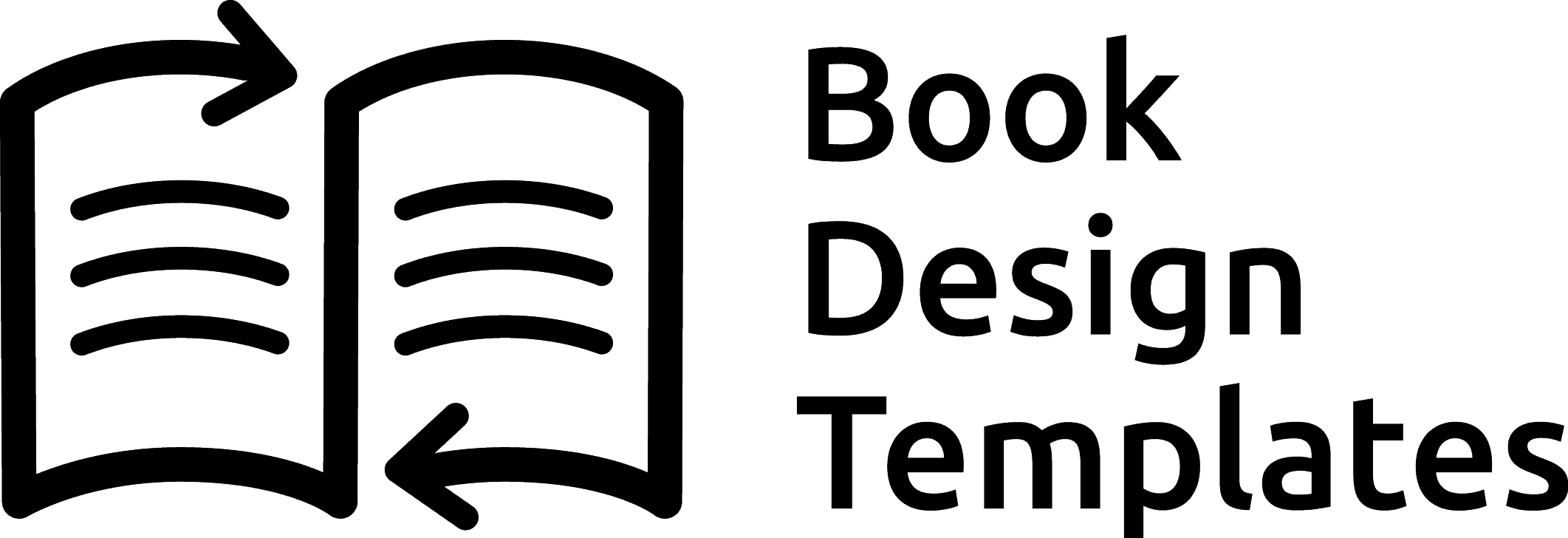



No comments:
Post a Comment