Hi everyone,
The Deputy Mayor here - the Mayor and I share the same account.
I know that a good number of BookTown members are also their own promoters. Smashwords is a great e-publishing tool that can help reach a wider audience. That is...if you can get the proper format uploaded to the site.
Smashwords does its best to let the author know about your book or short story's proper format, but what do you do when you don't know how to erase a pesky text box that you didn't even know was there?
I uploaded my story to smashwords and received the following error
My first reaction was to cut and paste the entire document into a new word document, but I was only cutting and pasting the text box that smashwords does not accept as well. Apparently the picture that I once had in the document was still inside the document even though I had erased the picture...but not the text box.
What did I do? I googled it...I'll save you the trouble. Removing all Text Boxes in a Document
Basically I needed to Copy and then click Paste Special then click Unformatted Text. Problem solved.
Thursday, July 15, 2010
Home
/
e-publish
/
I Just Learned This
/
Self-promotion
/
Self-publishing
/
Smashwords
/
I Just Learned This
I Just Learned This
About Larry Johnson
BookTown is a social network that brings writers, readers and artists together. From novels to short stories Book Town is the place to promote your work.
Smashwords
Subscribe to:
Post Comments (Atom)



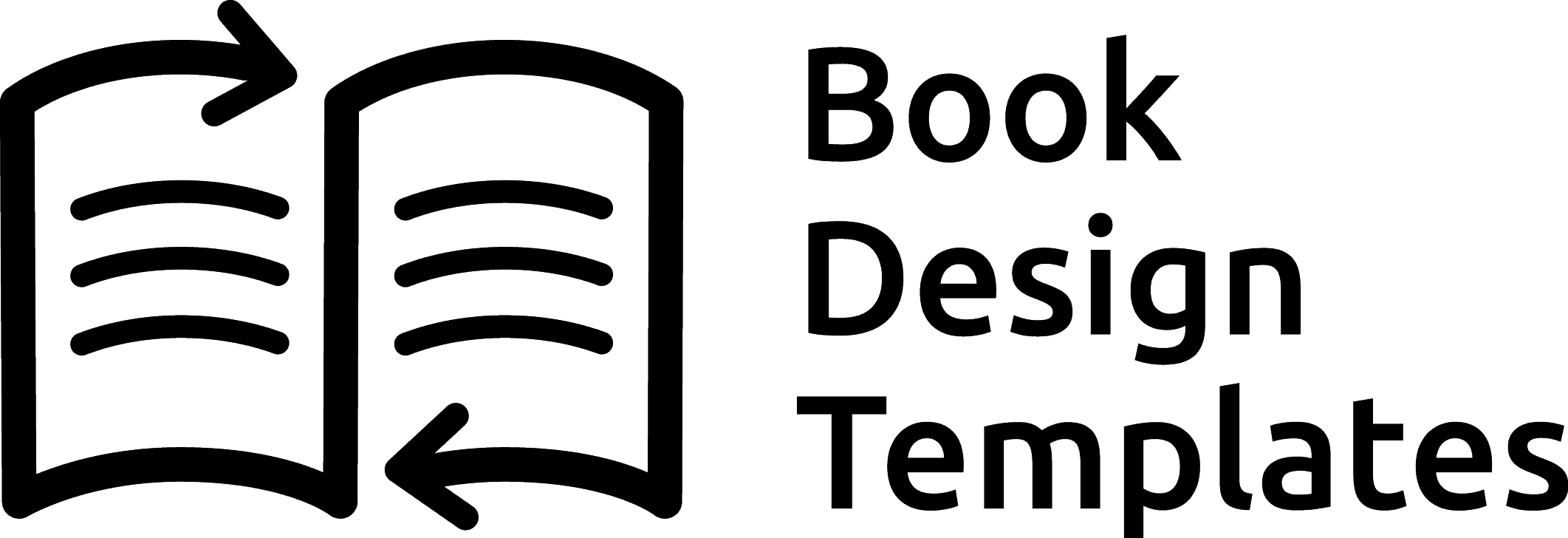



No comments:
Post a Comment